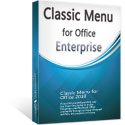Show Classic Menus and Toolbars in All Applications of Office 2010, 2013, 2016, 2019 and 365
Classic Menu for Office Enterprise (includes Office 365)
Did you become used to the classic look and view of Microsoft® Office 2003? Do you dislike the new ribbon interface of Office 2010, 2013, 2016, 2019 and 365? The Classic Menu software for Office Enterprise brings back the classic menu and toolbars of Office 2003 to the ribbon of Office 2010, 2013, 2016, 2019 and 365 (includes Office 365).
Full Features
All new features of Office 2010, 2013, 2016, 2019 and 365 have been added to the classic style interface. This software works with both 32 bit and 64 bit editions of Office 2010, 2013, 2016, 2019 and 365.
All Applications Included
The Classic Menu for Office Enterprise suite includes Classic Menu for Microsoft ![]() Word,
Word, ![]() Excel,
Excel, ![]() PowerPoint,
PowerPoint, ![]() OneNote,
OneNote, ![]() Outlook,
Outlook, ![]() Publisher,
Publisher, ![]() Access,
Access, ![]() InfoPath,
InfoPath, ![]() Project and
Project and ![]() Visio 2010, 2013, 2016, 2019 and 365.
Visio 2010, 2013, 2016, 2019 and 365.
Designed for Enterprise and Organization
It is very easy to install the classic menus, toolbars and settings to client computers in enterprises and organizations. Users no longer need training and tutorials after upgrading to Office 2010, 2013, 2016, 2019 or 365.
- Description
- Screen Shots
- Details
- Awards
New Features of Office 2010, 2013, 2016, 2019 and 365All new features and commands for Office 2010, 2013, 2016, 2019 and 365 have been added to the main menu, standard toolbar and formatting toolbar. The Office 2010/2013/2016/2019 ribbon tabs are available so that you can have the best of both worlds: the new interface and the classic interface. |
Original Functions of 2003 and 2007With Classic Menu for Office, you can still enjoy many features of Office 2003, XP(2002), 2000 and 2007, which have been removed from the ribbon of Office 2010/2013/2016/2019 by Microsoft. |
|||
International LanguagesThis software supports all languages that are supported by Office 2010, 2013, 2016, 2019 and 365, including: English, French, German, Italian, Spanish, Portuguese, Japanese, Dutch, Chinese and more. If you change the language of Office 2010/2013/2016/2019, the language of the classic menu will automatically be changed. There is no need to change any settings All languages included in the single installation package. |
Easy Deploying in Enterprises and OrganizationsWe provide a common installation package and the Microsoft Installer Package (MSI) for users from enterprises and organizations. Users can change the default setting and enter license info into the package and then install the software to all client computers in their enterprise or organization. There is no need to install the software on the computers one by one. |
|||
64-bit and 32-bit are AvailableThe Classic Menu for Office not only supports 32-bit Office 2010/2013/2016/2019, but also supports the 64-bit version. It doesn't require the .NET Framework. The file size is small, and it runs faster! Small file size, and run faster! |
100% Satisfaction GuaranteeThis is a free download with full features, free support and updates (service packs, patches and higher versions of the Classic Menu for Office Enterprise)! We offer a 60-day money-back guarantee. Just send an email mail to sales@addintools.com and tell us your order info, and you will receive the refund. |
|||
Smooth Learning CurveDid you use Office 2003 (or 2002, 2000 or 2007) before? To those who are not so familiar with the new user interface of Office 2010, 2013, 2016, 2019 and 365, the menus will be great help and provide a smooth learning curve. It will also help improve productivity. |
Increase Productivity and Reduce Training CostsHelp your employees to do more with technology, without having to learn specialized skills. Your members won't need training or tutorials after upgrading to Office 2010/2013/2016/2019 programs. Get the software to equip your enterprise or midsize business for success, help increase productivity and reduce training costs. |
|||
More and More...
 Easy
Operation
Easy
Operation
You can enable or disable the classic menu and toolbar easily. Additionally, the classic menu management center can help you quickly configure the settings.
 Minimize Ribbon
Minimize Ribbon
You can add the menus and toolbars to the quick access toolbar, and you can then minimize the ribbon and finish all operations without the ribbon.
 Show/Hide Menus and Toolbars
Show/Hide Menus and Toolbars
You can show or hide the classic menus and toolbars as you desire.
 Show/Hide Ribbon
Show/Hide Ribbon
You can easily select and show/hide the build-in tabs on the ribbon.
 Various Display Positions
Various Display Positions
The menus tab can be shown on the left of home tab or shown as the last tab.
 Small File Size
Small File Size
The files associated with this software are very small in size: only14 - 17 MB. There is no need to install or configure any .Net framework or other installation package.
 If You have Used Office 2003/XP(2002)/2000 Before
If You have Used Office 2003/XP(2002)/2000 Before
With the add-in, you do not need training or tutorials after upgrading to Office 2010/2013/2016/2019. For those who are not so familiar with Office 2010, 2013, 2016, 2019 and 365, the menus will be a great help. They will also improve your productivity.
 If You Have Not Used Office Before
If You Have Not Used Office Before
If it is the first time you are using Microsoft Office, the software will help you use Microsoft Office 2010, 2013, 2016, 2019 and 365 in another way – the classic interface. In this way, you can quickly browse and use all features of the menus in text mode, and you will not need to remember every icon style.
 Fully Compatible
Fully Compatible
The software is fully compatible with Microsoft® Windows® 11/10/8/7/Vista (32/64), XP, Windows Server from 2003 to latest version (32/64), Windows Terminal (Remote Desktop) Server and Citrix System.
 Familiar Keyboard Shortcuts
Familiar Keyboard Shortcuts
Users can browse the all the menus with keyboard shortcuts: simply insert Q into the original shortcuts of Office 2003/2002/2000. For example: since you press Alt + T to open the "Tools" menu in Office 2003, you simply need to press Alt, Q, T to open the "Tools" menu in Office 2010, 2013, 2016, 2019 and 365).
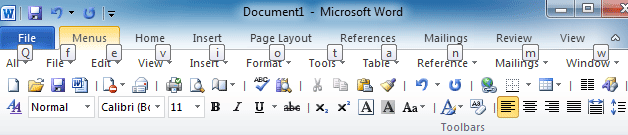
 Easy Install and Uninstall
Easy Install and Uninstall
Installing the software is much easier than installing other add-ins for Office. The installation is similar to that of other common software. You can select any classic menu components as following when you install.
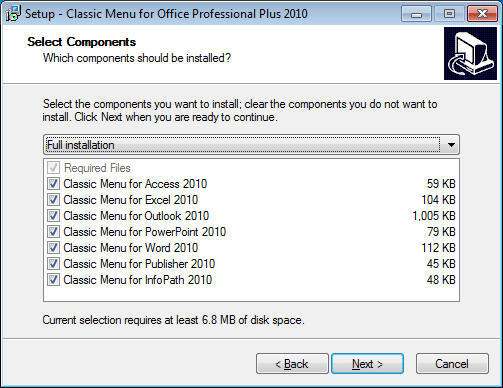
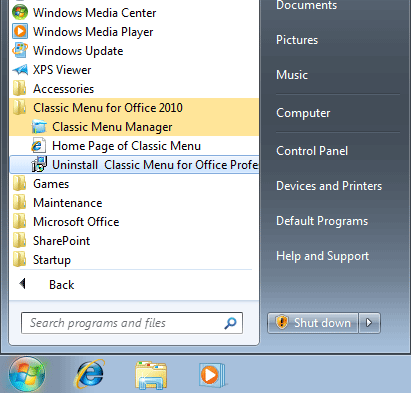
Unit Price |
Price list of Volume License | |
| 35.00 USD | ||
| 25.00EUR | ||
| 21.00GBP | ||
| 34.00CAD | ||
| 34.00AUD | ||
| 3200 JPY |
Frequently Asked Questions
- How to deploy Classic Menu for Office in enterprise or organization (with Windows Server 2003)
- How to deploy Classic Menu for Office in company or organization (with Windows Server 2008)
- How to hide classic menus temporarily?
- Is there a way I can use the keyboard shortcuts to access the classic menus?
- More Questions...
Supports All Languages
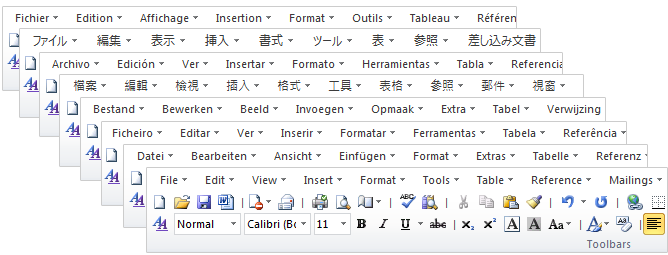
Classic menus and toolbars in Office 2010
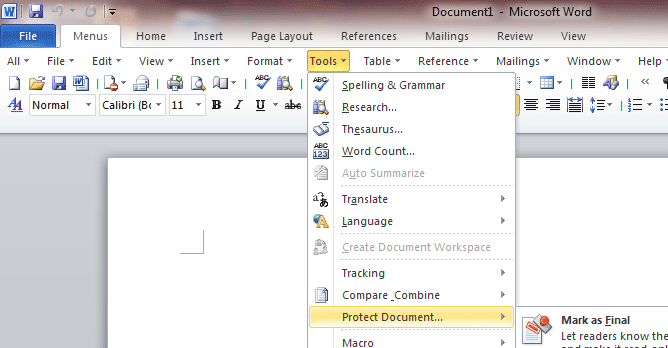
Classic menus and toolbars in Office 2013
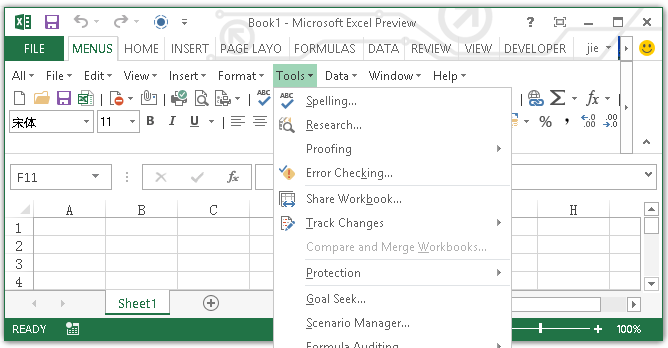
 More Screen Shots...
More Screen Shots...
 More Demo Movies...
More Demo Movies...
Classic Menu Programs |
|
| Classic Menu for Word 2010 | |
| Classic Menu for Excel 2010 | |
| Classic Menu for PowerPoint 2010 | |
| Classic Menu for OneNote 2010 | |
| Classic Menu for Outlook 2010 | |
| Classic Menu for Publisher 2010 | |
| Classic Menu for Access 2010 | |
| Classic Menu for InfoPath 2010 | |
| Classic Menu for Project 2010 | |
| Classic Menu for Visio 2010 | |
| Classic Menu Manager | |
Features List |
|
| Works with 32-bit of Office 2010 | |
| Works with 64-bit of Office 2010 | |
| International Languages Support | |
| All Languages Included in The Installation File | |
| All New Features of Office 2010 are Available | |
| Original Features of Office 2003, XP and 2000 (Which Removed by Microsoft) are Available | |
| Original Features of Office 2007 (Which Removed by Microsoft) are Available | |
| Main Menu, Standard Toolbar, Formatting Toolbar | |
| Can Disable Menus and Toolbars | |
| Can Hide the "All" Menu Item | |
| Can Hide the Build-in Tabs on Ribbon | |
| Change the Position of Classic Menu | |
| Familiar Keyboard Shortcuts | |
| Click Once and Browse the Whole Menus | |
| Automatically Repair if the Classic Menus are Disabled Unexpectedly | |
Managing and Deploying |
|
| Administrator Can Disable/Enable Classic Menu of All Users on Computer or Server | |
| User Can Disable/Enable Classic Menu (When Administrator Enabling Classic Menu) | |
| Administrator Can Deploy the Classic Menu to Whole Enterprise (Organization, College...) | |
| Administrator Can Enter the License Info and Change the Setting When Deploying | |
| Administrator Can Change the Default Setting for All Users on Terminal Server or Computer. | |
Support and Service |
|
| 60-Day Money Back Guarantee | |
| Provide .MSI File for Network Deploying | |
| Free Support and Updates | |
 |
 |
Editor's Reviews
CNET editors' rating: |
If you find yourself spending way too much time trying to locate frequently-used Microsoft Office commands through its newly designed interface, this program is for you...
- CNET (www.Download.com is a web site of CNET)
Hands on: Show Office 2007 who's the boss
...Sensing an opportunity, third-party software vendors have stepped in with products that either replace or enhance the new Ribbon interface in several Office 2007 applications... Classic Menu adds a tab filled with Office 2003 menus...
- ComputerWorld
Don't get derailed by Office 2007 compatibility issues
#10: Adding on a "classic" user interface... If you want, you can install a third-party add-on that gives you back the old menu bar without sacrificing the new Ribbon. Classic Menu for Office 2007 installs easily...
- TechRepublic
User's Reviews
I love you - I love you!! I just downloaded the classic toolbar program from you and you are a life saver!!!
I started a new job a couple months ago and haven’t worked on a PC in about 5 years (I’ve been using a Mac) and the Office 2010 toolbars are a joke. After 2 months of frustration from searching for various actions that aren’t on my toolbars, I came across your download. So I just wanted to say THANKS!!!! You have made my life SO much easier!
-Eydie
BioScientific, Inc. / Great Big Plants
Dear Sirs,
I just want to let you know how much I appreciate your Classic Menus program. Without it, I would not be prepared to use Microsoft's latest Office software.
Yours
Andrew Lovell
Hello,
Thank you very much for your very useful advice. Everything worked perfectly.
May I take the opportunity of saying how much I like the Classic menu for Office product. It is absolutely excellent and has saved me many, many hours of frustration. I’ve recommended it to several colleagues, who are equally satisfied.
Regards
John Ashton
Hi,
Thank you so much for your kindness and sense of service. I think your products are wonderful and regularly recommend your add-ins, which make life easier with the impossibly complicated new Office products.
Thank you again,
Dafydd MB
You Rock! It worked like a charm!
You don’t know how much I appreciate this application!!! I still can’t believe that Microsoft doesn’t have this built into their Office 2007 product. You folks to the rescue :o)
Have a great weekend!
Diane
Awesome! Thank you so much for your helpful and speedy response. I followed the instructions for the uninstall and download, and it couldn't have been easier. Word even opened faster than before.
Thanks for great service. I'm sure as more people upgrade to Office 2007, you'll be hearing from lots of folks frustrated by not being able to perform tasks quickly as they did with Office 2003. Feel free to use my "testimonial" for your marketing.
Elizabeth
sales@addintools,
I had been remaking the tool menus, what a pain, does MS know that you do not
change something that already works great. Well, I found Addintools threw a Google
search and installed your software, you don't know how wonderful it is to have my
customized toolbar back after almost a year of their "NEW" look. All is fine now
thanks to your staff at Addintools.
Thank you, Roy