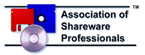Download Ribbon Helper and Classic Menu Helper
Without any clicks, just move mouse, Ribbon Helper will automatically activate ribbon tabs and commands, and drop down classic menus in Microsoft Office 2007 and 2010.
| Ribbon Helper | Classic Menu Helper | |
| Exe (for Office 2007, 2010 32-bit + 64-bit): | Download Now | Download Now |
| Msi (for Office 2007): | Msi | Msi |
| Msi (for Office 2010 32-bit): | Msi | Msi |
| Msi (for Office 2010 64-bit): | Msi | Msi |
For Individual: The Exe is recommended.
For Enterprises & Organizations: to deploy this software in your organization or enterprise and change default settings for multi-users, please download the proper Msi package.
End User License Agreement
Please see the End User License Agreement
How to Install and Uninstall
It is easy to install and uninstall the software (just like other common software). Please see how to install and uninstall the software.
Compare
| Ribbon Helper | Classic Menu Helper | |
| Automatically Drop Down Classic Menus | ||
| Automatically Drop Down Menus and Galleries | ||
| Automatically Select Tabs on Ribbon | ||
| Licence | Free Trial | Free (required Classic Menu installed) |
| Size: | 3.5 - 9.1 MB |
| Version: | 2.10 |
| Free Trial: | 45 Days |
| Requirements: | Microsoft Office 2007 or Microsoft Office 2010 (32-bit and 64-bit) |
| Operating System: | Windows XP 32/64, Vista 32/64, Windows 7 32/64, Windows Server 2003 32/64 and Server 2008, Citrix System and Windows Terminal (Remote Desktop) Server. |